Cyber Security: Being Safe Online
As we welcome back our staff and faculty for the new academic year, we want to remind everyone of the importance of cybersecurity. The education and research sector has been a top target for cyberattacks in the past two years, with a 114% increase in attacks. Some of the common threats include ransomware, phishing, and Zoom-bombing. To protect yourself and our institution from these cyberattacks, please follow these tips:
Use strong and unique passwords for your accounts and devices. Do not share your passwords with anyone or write them down where they can be seen.
Are you still using the default password that was set for you? Change it to a strong password as soon as possible to secure your account, more information here Choosing a good password.
You can change your password using this link: https://fs.assiniboine.net/adfs/portal/updatepassword
Be wary of suspicious emails, links, and attachments. Do not open or click on anything that looks odd or comes from an unknown sender. Verify the identity of the sender before responding or providing any information. Emails with an urgent sounding tone should be treated with caution. More information here How can I tell the difference between a phishing email from a real one?
Setup your MFA if you haven’t already, read more at https://assiniboine.net/mfa
Report any suspicious or unusual activity to the IT department as soon as possible. (itservicedesk@assiniboine.net)
Password
We encourage all students at Assiniboine College to reset their network login password as early as possible. Passwords are set on new accounts based on date of birth and should be changed and never be shared with anyone else.
Your network login account grants you access to college computers, email, and your personal and financial information like tax forms on MyACC. Protecting this information is something Information Technology Services (ITS) takes very seriously, but you also have a role to play by creating a strong, secure password. See the ITS article on creating a secure password for tips. Your password can be changed from the Assiniboine College Password Reset Website.
Wellness Tip for Cyber Security
Use an affirmation as your password so that every time you type your password you remind yourself about something positive (for example: Life13Great!).
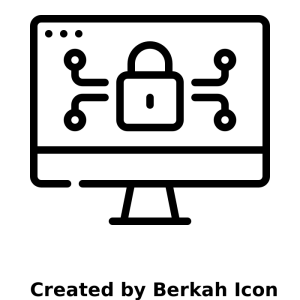
Phishing and Spam
Email phishing and spam are common methods to be targeted for attack. ITS will never ask you for your password by email or phone. You can learn more about phishing and how to spot phishing emails from this LinkedinLearning Course and from the ITS Knowledgebase Article.
Increased Security
Want to increase the protection of your social media and banking accounts? Setup multi- or two-factor authentication today to better protect your important logins! Please note that Assiniboine email and computing resources should be used based on the college acceptable use policy for computer resources.

