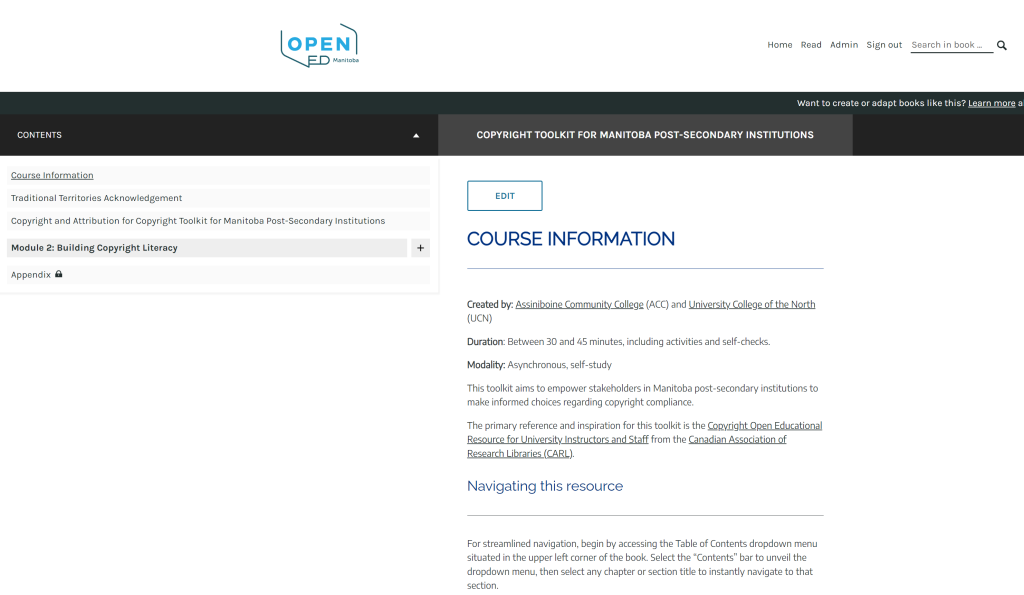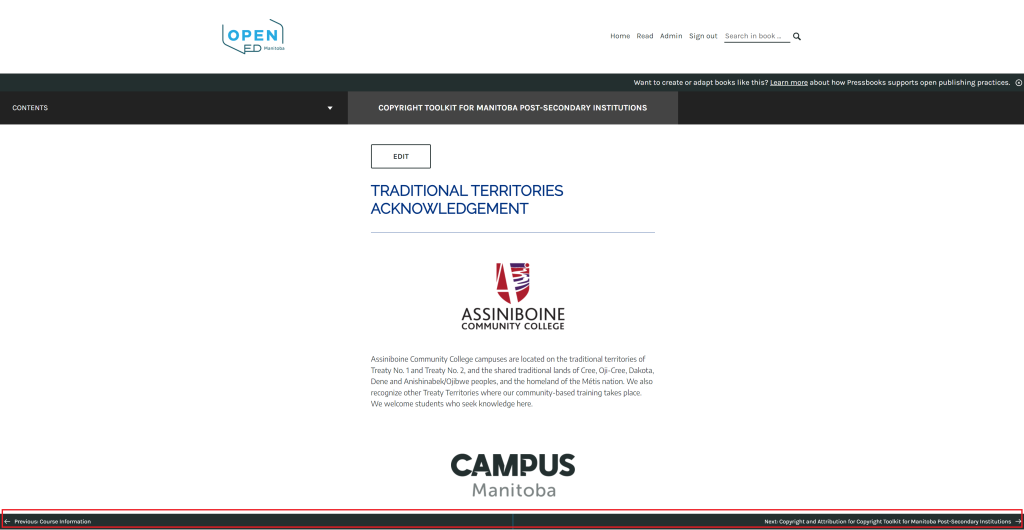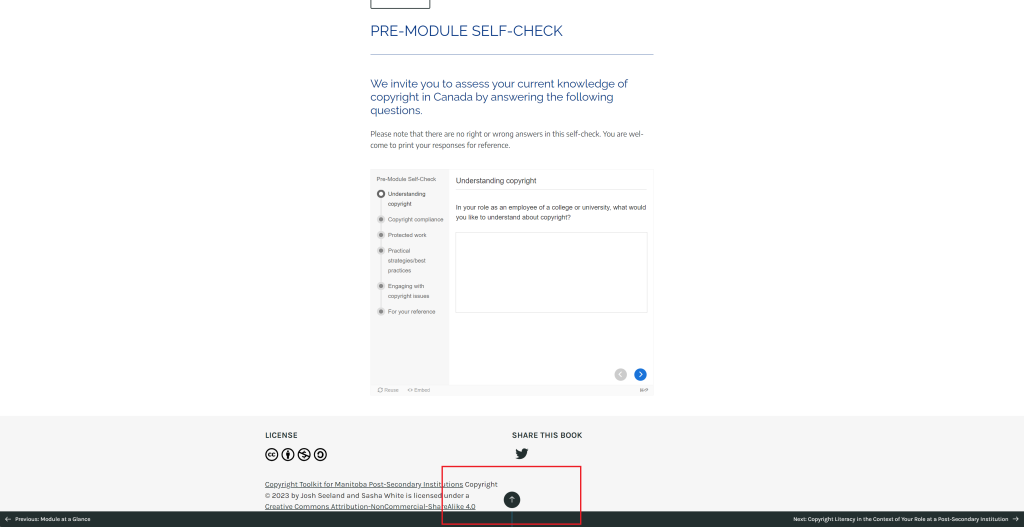Navigating This Resource
Using the table of contents
For streamlined navigation, begin by accessing the Table of Contents dropdown menu situated in the upper left corner of the book. Select the “Contents” bar to unveil the dropdown menu, then select any chapter or section title to instantly navigate to that section.
Navigate the book one page at a time
Alternatively, you can use the forward and back navigation arrows fixed on the bottom of your screen. They are labeled as “Previous” for moving backward and “Next” for moving forward. Simply select these arrows to navigate through the book one page at a time.
Return to top
As you scroll down a page, an additional navigation button will become available above the center of the “Previous” and “Next” fixed arrows. Select this new button to automatically return to the top of the page.
Hyperlinks
Throughout the book, you’ll also find hyperlinks embedded in the text. Select these links to navigate to related sections, external resources, or additional content.
Using your browser
If you’ve navigated away from a section and wish to return to your previous location, simply use the back button on your browser.