8 Course Content Development
How can AI tools support course development?
This chapter explores:
- how AI tools can assist with the course planning process;
- ways that AI tools can generate multimedia content for course LMS or other materials.
Course Planning
It’s clear that AI tools cannot yet create a ready-to-use course that can be dragged and dropped into an LMS. Their strength in this moment lies in generating ideas for course structures, themes, topics, and learning outcomes, which can be reviewed and adapted by developers. One instructional designer at RRC Polytech has found that AI tools are beneficial in generating initial ideas for course development, like an overall module structure. This has streamlined the consultation process, saving time for instructors and subject matter experts, for whom course development is not their main responsibility at work.[1]
Leon Furze, an educator completing a PhD on Generative AI in writing education, supports the approach of using AI “as a collaborative tool, rather than outsourcing the entire process to the model.” Furze suggests that AI tools take the role of idea generation, after which educators collaboratively transform suitable ideas into course material.[2]
Educators need to carefully consider which aspects of course development cannot be offloaded to an AI tool. This might include making a final decision on a course textbook, the precise wording of learning outcomes, or course policies about allowed use of AI tools.
The following table illustrates more ways that AI tools can be used in course development. As always, instructional staff should consult institutional and departmental policies prior to using an AI tool in course development or sharing internal information like learning outcomes with an AI tool.
| Supplied Input | Requested Output |
| Description of summative assessment. | Suggestions for formative assessments. |
| List of assignments and class timetable. | Proposed table of due dates. |
| Completed unit plan. | A critique—generally or for completeness, organization, or alignment with learning outcomes. |
| Completed unit plan. | List of required resources and materials.[3] |
| Course description and learning outcomes. | Draft of a welcome email to students |
| Course description and learning outcomes. | Suggested set of assessments |
| Course description and learning outcomes. | Suggested set of topics and sub-topics to cover |
The following image shows a user prompting ChatGPT to generate suggested course topics and assignments based on a course description and learning outcomes.[4] A link is not available for this interaction with ChatGPT, since it was completed with the memory and data collection settings turned off.
To view the full sample user interaction with ChatGPT, please select the image below to expand it.
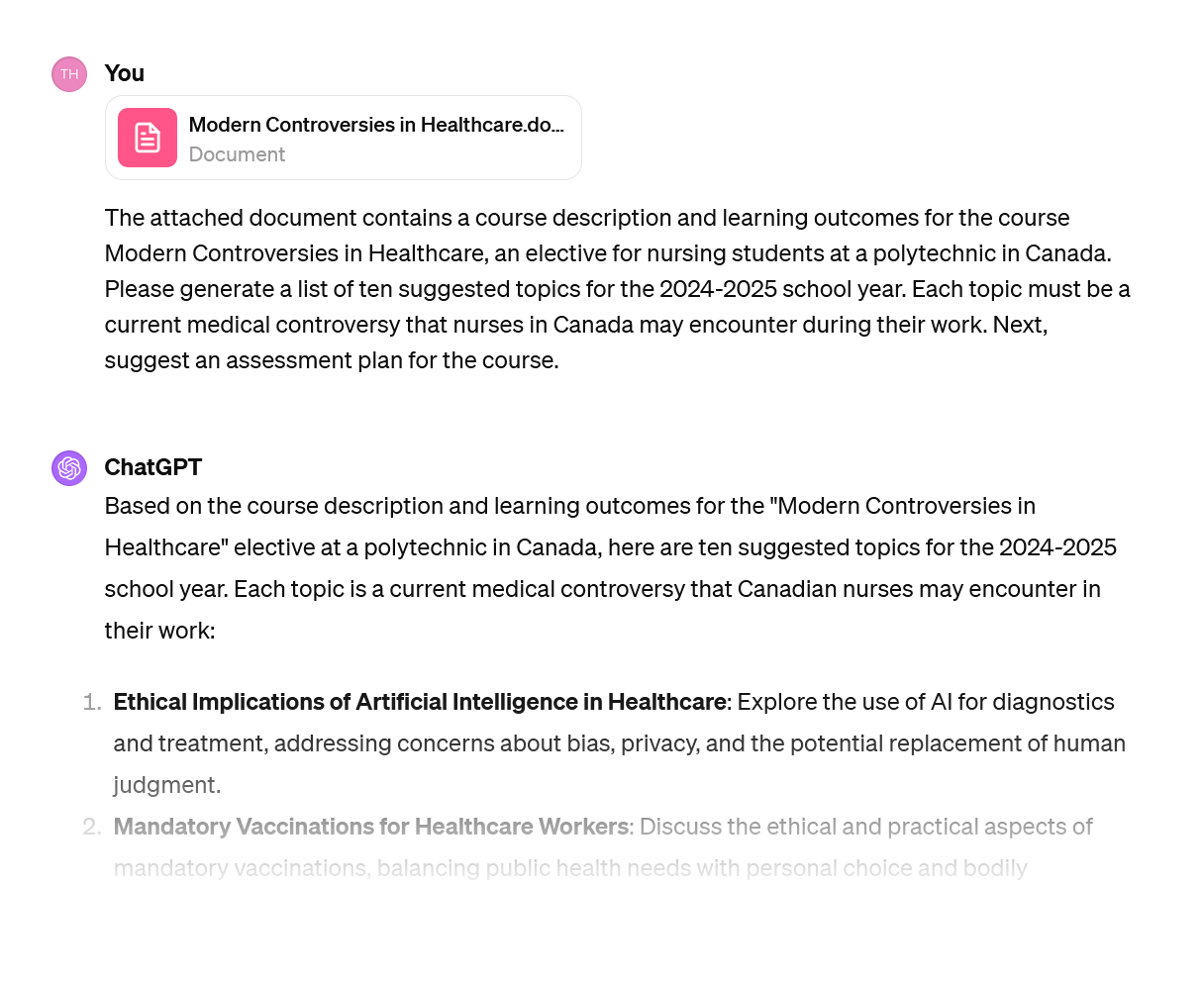
Producing Multimedia Content with AI
AI tools can be used to produce custom images or videos for course LMS or presentations, or turn text or audio content into an engaging format like a comic or animation. See the Generative AI Tools for Education chapter for information about a few tools that can produce multimedia content for courses.
Key Takeaways
- AI tools can help with course development by supplying initial ideas and frameworks.
- AI tools can use limited information about a course to produce suggested learning outcomes, assignments, schedules, and more.
Exercises
- Experiment with submitting information about a course or module to an AI tool and asking for a suggested module, assessment, or lesson plan. Consider the strengths and weaknesses of this plan, and what would need to be refined in order to implement it.
- Anonymous focus group participant, November 2023. ↵
- Leon Furze, "Practical Strategies for ChatGPT in education," last modified January 23, 2023, https://leonfurze.com/2023/01/23/practical-strategies-for-chatgpt-in-education/. ↵
- Furze, "Practical Strategies for ChatGPT in Education." ↵
- Thank you to Meagen Chorney, RRC Polytech nursing instructor, for assistance in creating this example. ↵
A feature that users can toggle on some AI tools. When data collection is turned off, the tool will not use inputs to improve its models. To toggle this setting in ChatGPT, click on the user name in the bottom right corner, then Settings, Data Controls, Chat History & Training.

