Reading and Annotating the Text
Navigation
Select each section below for details on navigating this resource effectively.
Annotations
![]() This book is equipped with the Hypothes.is annotation tool. In order to use it, select the top button (<) on the Annotation Sidebar in the upper right corner of the text window (pictured here) and choose “Sign up / Log in” to create an account.
This book is equipped with the Hypothes.is annotation tool. In order to use it, select the top button (<) on the Annotation Sidebar in the upper right corner of the text window (pictured here) and choose “Sign up / Log in” to create an account.
To use this feature, simply select a section of text (see example below). You will then have an option to highlight or annotate. Annotations can be made for private use or may be posted publicly for all readers.
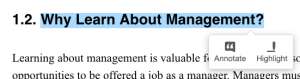


Feedback/Errata